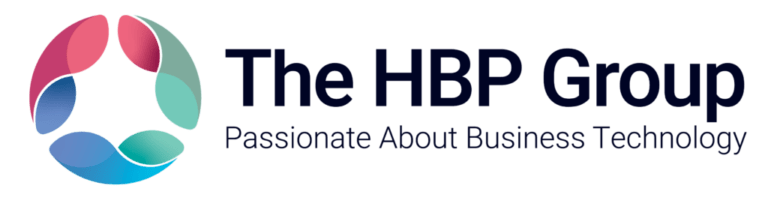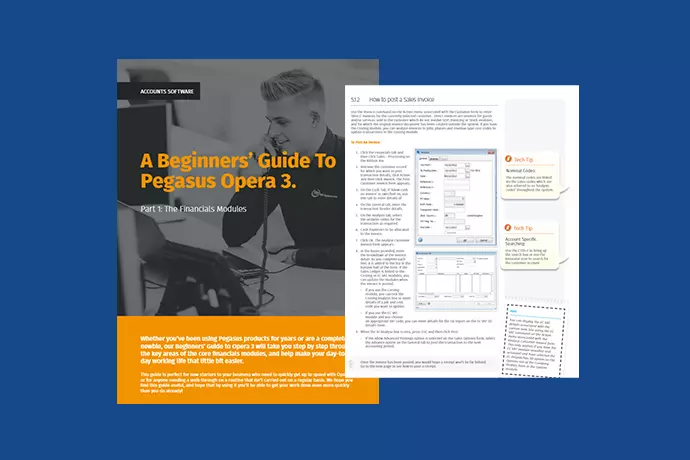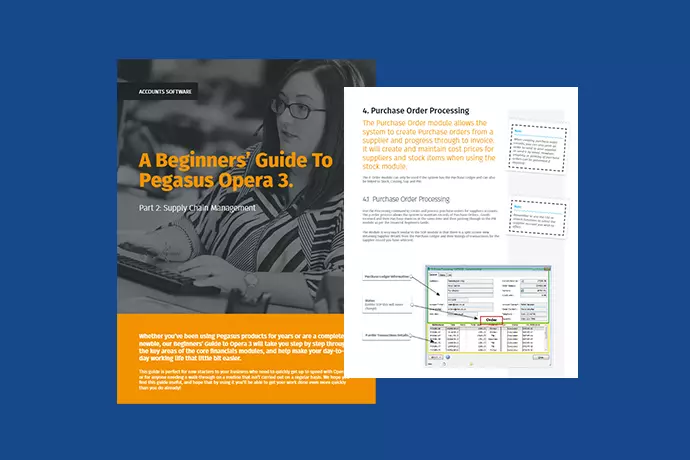A Beginners’ Guide To Pegasus Opera 3, Part 1: The Financials Modules
Our Pegasus Opera 3 Experts have put together a free guide for Pegasus Opera 3 users. Perfect for novice, intermediate and advanced users.
In the guide you’ll find:
- From installation and basic navigation of the system to tips and best-practice usage, this guide will be your go-to companion for Pegasus Opera 3.
- Chapters include: Getting Your Machine Ready, Navigating The System, Reporting, System & User Setup, Financial Module, Cashbook & Fixed Assets.
- Learn an overview of the Financials Modules as a whole and become a pro at some of the core financial processing routines to facilitate your business processes.
- Refresh your memory as a seasoned user and go over some lesser used functionality.
To Download –
Please fill in the form on the right hand side or to find out more about the guide read more below.